General
Is Samsung Pay available for both personal and business members of Servus Credit Union?
Samsung Pay is available to Servus members with a personal account who have a Servus Credit Union Member Card® and to any member with a Servus Mastercard® .
Which devices can I use with Samsung Pay?
For a list of supported devices, refer to the Samsung website.
Can I use Samsung Pay to pay for online purchases?
The ability to use Samsung Pay to pay online is available with your Servus Mastercard. Currently, you can only use your Servus Member Card to pay online with select merchants.
How do I make my Servus card my default card in Samsung Pay?
You can't set a default card in Samsung Pay. The last card used or viewed would be the card defaulted for payment. Swipe left and right to scroll through your payment cards and select the one you want to use for payment.
Can I add a second account or card to Samsung Pay?
Yes, you can have up to 10 cards in the Samsung Pay app.
How many devices can I add my card(s) to?
You can add your Servus Member Card or Servus Mastercard to the Samsung Pay app on any number of Samsung devices.
How will I be notified of changes or updates to my Samsung Pay cards?
You will be notified (via secure messaging in online banking, email or by letter) when you set up a card with Samsung Pay.
What are the terms & conditions of my Servus Member Card in Samsung Pay?
Samsung Pay is governed in accordance with the terms and conditions that you accepted when you added your card to Samsung Pay and the Member Card Agreement that you signed when you received your card.
Why am I being asked to call Servus Credit Union?
Servus treats the protection of your financial information very seriously. If you're asked to call us as part of the card activation process, it's because we need to verify your card to protect you from fraud.
Using Samsung Pay
Where can I pay with Samsung Pay?
You can use your Servus Member Card or Servus Mastercard with Samsung Pay anywhere you see these symbols.
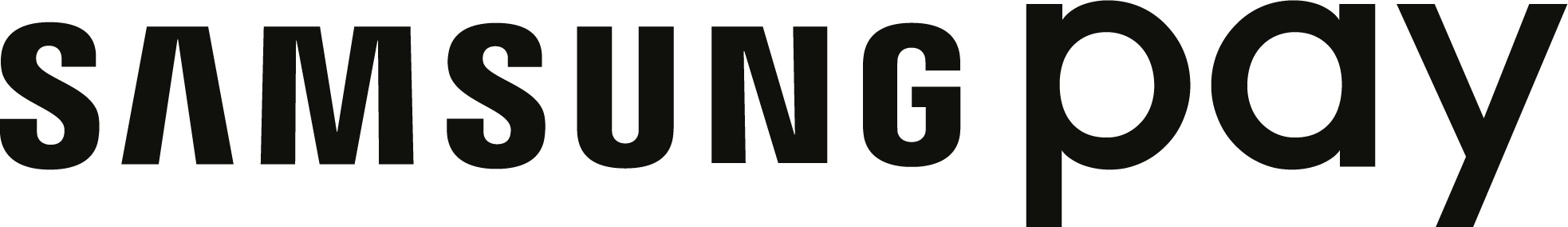 |
 |
 |
Will I have to sign a receipt or enter a PIN when paying with Samsung Pay?
No, Samsung Pay purchases are verified using fingerprints, iris scans or PIN (personal identification number).
Is there a maximum dollar amount for a purchase?
Samsung Pay doesn't limit transaction amounts but individual retailers may. In Alberta, it's common to see limits of $100 per transaction.
Am I subject to a daily spending limit?
There is a daily spending limit attached to your Servus Member Card. This helps protect you from loss due to unauthorized use of your card. Any withdrawals you make from your account using your Servus Member Card will count toward this limit. This includes purchases at retail locations, ATM transactions and now Samsung Pay.
There is no daily limit attached to your Servus Mastercard. You can spend up to the credit card's available balance.
Is there a cost to using Samsung Pay?
No, Samsung Pay is free to use. However, each Samsung Pay payment will count as a transaction on your account. If you pay transaction fees on your account or you exceed the monthly transaction limit you could pay a fee for your Samsung Pay transactions. Please contact Servus at 1.877.378.8728 anytime to discuss the right account package for you.
How do I know when a purchase is complete?
Your transactions will show a checkmark with a "Payment completed" message.
Does Samsung Pay work internationally?
Samsung Pay using your Servus Mastercard works wherever Mastercard is accepted in Canada and internationally.
Samsung Pay using your Servus Member Card works wherever Interac® Flash is accepted. Currently, Interac Flash is only accepted in Canada.
How do I view recent Samsung Pay transactions?
To view your most recent transactions, open the Samsung Pay app and select the card you want to view the transactions for. Your mobile payment transactions will also show up on your monthly banking or credit card statements, the same as all other transactions made using a physical card.
Will I get a notification on my phone for a declined transaction?
Yes, you will get notifications for declined transactions, just as you would for successful ones. Check your account records for your current balance and transaction status.
Why does the transaction history on my phone not include purchases made with my watch?
Each device only displays transactions performed with that device, since the virtual "card number" on your watch is different than the "card number" on your phone. This security feature helps us to manage situations when a device (either the watch or the phone) is lost, stolen or upgraded.
How do I get a refund?
Refunds are initiated by the retailer at the payment terminal following the same process as a purchase, with one exception. The cashier may ask you for the last four digits of your Device Account Number. To find the last four digits of your Device Account Number for your card, tap the (i) or (...) button on your card in the Samsung Pay app to view the back of your card.
When you return a purchase made with Samsung Pay you will receive a refund to your account. Successful refunds will be processed immediately.
Is there an easy way to pay with another card?
Yes, to pay with another card open the Samsung Pay app and select that card before making your purchase. The card used last will be shown as the first option for your next transaction.
How do I stop using Samsung Pay?
Having a card with Samsung Pay does not block you from making purchases using your physical card. You always have the option remove your card from the Samsung Pay app.
How do I remove a card from the Samsung Pay app?
- Open the Samsung Pay app
- Tap Wallet and then select Credit/Debit
- Select the card you want to remove and then touch the "..." (three dots at the top of the screen) for more options
- Select Delete Card and then choose a reason for removing the card
- Tap Delete and then authenticate using your PIN, fingerprint or iris scan.
Will removing my card deactivate my plastic card?
No, removing your card from the Samsung Pay app will only deactivate the card from being used for Samsung Pay. It will have no effect on your plastic card.
Troubleshooting
What should I do if Samsung Pay is not working with the payment terminal?
Samsung Pay should work at all retailers that accept Interac Flash. Depending on the location of the signal from the phone and the case you are using, you may need to either remove the case or re-position your phone on the payment terminal. Payment terminals also vary from store to store so what works at one may not work at another. If you have trouble, ask the retailer if they accept Interac® or Mastercard on Samsung Pay.
Do I need network access to make a purchase?
No. Your phone (powered and unlocked) has everything you need to complete a purchase at a retailer, whether or not you have network access at that time. As with card purchases, you may not be able to complete a purchase if the retailer’s payment terminal is offline or unavailable.
You will need network access to receive transaction notifications from Samsung.
I’m having trouble with Samsung Pay. Who do I contact?
If you're having difficulties related to your Servus account or card, please call us at 1.877.378.8728. We'll be happy to answer your questions. If your issues are related to your Samsung device or Samsung account, please call Samsung directly at 1.844.SAM.PAYS (1.844.726.7297)
Will the case on my phone interfere with making purchases?
The Samsung Pay signal is a magnetic field created by a small antenna, which interacts with a similar antenna on the payment terminal. The case on your phone, depending on its thickness and material, could interfere with this signal.
If you have trouble using Samsung Pay, try re-positioning your phone on the terminal and waiting up to a few seconds for the devices to communicate with one another. For some thicker phone cases, you may need to remove the case to complete a purchase.
Security
How is Samsung Pay secured?
Each Samsung Pay transaction is protected by, and requires, your authorization using PIN, fingerprint or iris scan. Samsung Pay uses tokenization, a secure environment and Samsung KNOX to secure your payment information.
Card information is encrypted and securely sent to the appropriate card network. Upon determining their card validity, account information, and device integrity, Interac sends a token to the device. The token is stored in the Trusted Execution Environment on the device, leveraging Samsung KNOX’s Architecture.
No card information is stored on Samsung’s devices or servers.
Is additional information being collected from me when I use Samsung Pay?
Samsung Pay does not capture any transaction information that can be tied back to you. If you have location services turned on, the location of your device and the approximate date and time of the transaction may be sent anonymously to Samsung. View our Samsung Pay terms and conditions for more information.
What is NFC?
NFC stands for Near Field Communication, which is a contactless proximity technology. NFC uses the same technical standards as plastic cards (such as Interac® Flash or Mastercard PayPass), which allows you to tap your card to complete transactions. It is known for short range, secure transmission, with a maximum distance of less than 5-10 cm. In practice, phones need to be held very near to device readers for a few seconds to complete a transaction.
How does the technology work?
When you register a card with Samsung Pay, the card is assigned a digital identification number, which is encrypted and verified by Samsung and Interac – and protects your payment information.
How am I protected against fraud?
Each Samsung Pay transaction requires your authorization through PIN, fingerprint or iris scan. Your card number is not shared with the merchant nor saved on your device.

